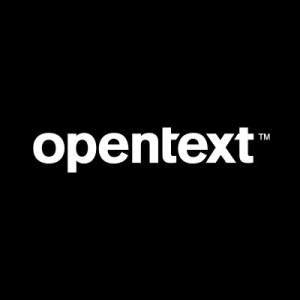The product can integrate with the process or test management tools. If you want to schedule and automate the run, and if a solution is in a certain process with some condition, OpenText UFT One can be set up and be a part of the workflow. Anywhere, if you understand DevSecOps or NetOps concepts, then OpenText UFT One can be used with the DevOps concept as well. I think it's quite easy to use if you know the product's command line in Windows, and it can be enabled by any tool that runs it. Though OpenText UFT One has API indicators, the scripts in Windows can also be helpful. Speaking of the challenges the tool helps users overcome in terms of testing workflows, I can say that the tool can be used for automation and testing purposes, and the benefits of it is that the solution can produce results and execute them in a certain period of time, making it one of the main capabilities of OpenText UFT One and OpenText's process automation and testing functionalities. When it comes to creating scripts, if you are familiar with OpenText UFT One, things will be easy for you. The AI technology that needs to be involved in the tool is to discover the best object on the screen. AI will match what we think is the right thing in the right place. If we click the cancel button, the users should be able to find the cancel button on the screen and then click it. Users should be able to find the object on the screen when they try to click it. Around twenty engineers maintain the tool. I rate the tool a seven out of ten.