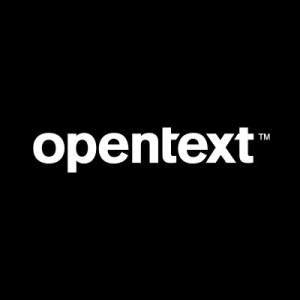OpenText 360 for SharePoint offers collaboration, flexibility, integration with Microsoft Teams, performance in document search, and platform independence. Users value its customizable workflows, traceability, and secure content sharing. Features like version control, audit trails, and document management streamline processes and ensure security. Integration with Power Automate automates tasks like invoicing. It enables sharing information internally, supports users working remotely, and handles record management efficiently, saving time with real-time access from any device.
- "OpenText 360 for SharePoint significantly saves time for users by streamlining the tasks of handling, searching, and maintaining documents compared to traditional file servers."
- "Overall, I would rate OpenText 360 for SharePoint as ten."
- "OpenText 360 for SharePoint integrates seamlessly with Microsoft Teams, allowing me to monitor and manage projects and task issues using mobile devices."
OpenText 360 for SharePoint needs improvement in areas like user interface design and integration with Office 365. It should simplify its licensing complexities and enhance its document management capabilities, such as backup and restore functionality. The platform's performance and user-friendliness require upgrades, along with better customer support. Enhanced integration with tools like Power BI, improved workflow processes, and additional out-of-the-box features would benefit users. Pricing adjustments could ensure better market competitiveness.
- "The GUI should be improved for better user experience. Additionally, while there are standard connectors for automation and approvals in Power Platform, some tasks still need to be handled with API request calls instead of direct connectors, which could be improved."
- "In the future, I would like to see new features in SharePoint for improved project tracking processes."
- "The graphical user interface had to be more user-friendly. It's not as intuitive."